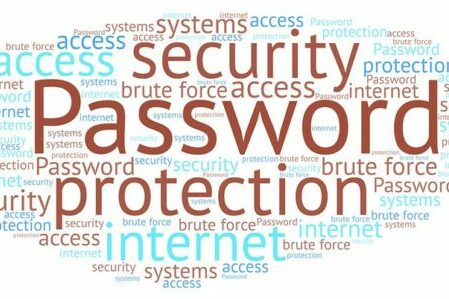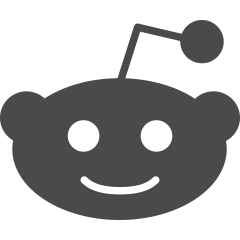It can be a difficult and daunting task deciding what password manager your small business should invest in. While, on one hand, you are probably dealing with a restrictive cybersecurity budget, on the other hand, you also need to ensure that you have the best password security and are not susceptible to cyberattacks. After all, hackers conduct the majority of attacks on small- and medium-sized businesses. The benefits of password managers are clear, so what options are available? Here we offer a summary of some of the leading password managers: Bitwarden, 1Password, and Keeper Security.
Bitwarden
Despite being the cheapest solution of the three that we have reviewed in this article, Bitwarden is an great solution with excellent security. It has 256-bit AES encryption with salting and hashing for passwords, and is open-source so its code is constantly reviewed. It can be configured as either a web-based tool or a desktop app. Upon registration, a username and master password must be created. There is an option for admins to do this for their members of staff. Using either app, users will be presented with a login screen with a menu bar on the top. From here, they just need to enter their master password to access their Bitwarden password vault.
Employees can be placed in groups, depending on the level of permissions you wish to grant them. They can then be assigned access to specific shared passwords and sensitive data that are stored in the secure, encrypted password vaults, if this is required.
From a security perspective, this solution comes with a password analyzer to test the strength and integrity of your passwords on an ongoing basis. The Enterprise plan includes multi-factor authentication, the option of on-premises hosting, and premium support. It will synchronize all data across all the devices you own and supports Single Sign-on
The ‘Enterprise’ plan costs just $3/month per user.
Keeper Security
Keeper Security has an ‘Enterprise’ plan that should suit most small companies. It has an admin console that is very attractive and users have access to shared folders once they are granted permission. There is also Single Sign-on for the Enterprise plan.
Data including passwords, cards, and notes can be saved securely in the business vault, which is protected with 256-bit AES encryption. Two-factor authentication can also be configured. An audit report feature will identify your business’ weak passwords and address them
The ‘Enterprise’ plan starts from $3.75/month per user.
1Password
1Password, while brilliant for individual users, is less attractive from a small business perspective. While it does offer a user-friendly experience, easy permission management and unlimited shared folders for unlimited users, it does not feature Single Sign-on. This is one of the most important capabilities that you should have with a password manager for a small business.
On the plus side, the security is very strong as the password is encrypted using industry-standard AES 256-bit encryption and you can configure two-factor or multi-factor authentication to add more security and there is 1 GB of storage for each user.
The ‘Business’ plan starts at $7.99 per month per user, which is slightly more expensive than the other two solutions we review here. There is a budget plan but it does not feature audit reports and multi-factor authentication.
Conclusion
Bitwarden is the cheapest tool on this list and appropriate for those who want premium features at a low cost. This is definitely the most cost effective plan for any small business, but the lost cost does not mean you have to compromise on security or features.