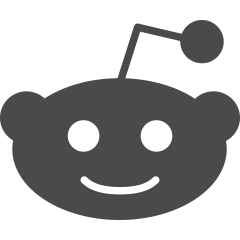When we conducted a comparison of the password management solutions offered by Bitwarden and KeePass, we discovered both are quite solid options for personal and business use.
When you are trying to decide which service you will use, it is useful to perform a feature comparison to help you decide on the solution that best meets your needs. Bitwarden and KeePass are two of the most widely used free password management solutions on the market, and these two passwords managers are often the last two on people’s shortlists. We hope this post detailing the differences between Bitwarden and KeePass will help you decide which is best for you or your business.
Main Differences Between Bitwarden & Keepass
- There is only a KeePass version for Windows with supported versions of KeePass1 for platforms running Wine and KeePass2 for platforms running Mono. The web page also shares links to unofficial KeePass ports that enable account holder users to operate it on Android, iOS, Mac, and Linux. You can also add extensions and plugins for a range of different browsers such as Chrome, Opera, Firefox, Safari, and Vivaldi. One problem that you may experience is potential compatibility issues. KeePass is a poor platform in terms of syncing ability, such as between Windows computers and mobile devices.
- Bitwarden has also created plugins for all types of browsers, including Chrome, Firefox, Opera, Safari, Microsoft Edge, Vivaldi, and the Tor Browser. Bitwarden automatically synchronizes all of your devices and platforms to ensure strong cross-platform synchronization compatibility. It has versions for Windows, macOS and Linux, plus native mobile apps for iOS and Android.
- KeePass allows password sharing with an unlimited number of people for free. If you want to limit who can add to and edit the database, use the file systems’ permissions to only grant access to certain users or groups.
- Bitwarden also allows sharing, but only with one other person, but the family and team versions allow sharing with up to five people for a monthly fee. There are upgrade options for the enterprise version that allows more sharing functionality. All versions offer unlimited shared items, and Bitwarden upgrades open extra features such as the option of creating unlimited collections.
- The KeePass AutoType feature uses clipboard obfuscation and virtual keystrokes to paste passwords into browsers to prevent keylogging and a key derivation function (cryptographic hash function) with a salt (random string of data used to modify a password hash) to protect against dictionary attacks.
- Bitwarden has created an extremely strong encryption algorithm with end-to-end AES 256-bit encryption, plus salted hashing through the PBKDF2 algorithm for added security.
If you need to identify, and purchase the best web-based, user-friendly application with different levels of plans to allow for the wide-ranging requirements of individuals and business, then Bitwarden is the correct option for you.
If you would prefer a password manager that costs nothing and provides a similar level of cybersecurity to premium solutions, KeePass is the perfect service, although it must be recognised that it can be quite complicated to use.