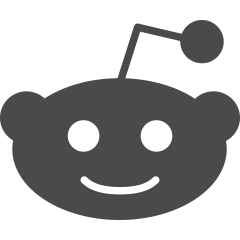Bitwarden and 1Password are two of the strongest and most secure password managers currently available. Deciding which one to add to your group’s cybersecurity suite may seems like a daunting task. To help you make the right decision we have spent more than 10 hours testing and assessing password managers to see how they shape up against each other.
We reviewed both of these solutions in relation to pricing, security, usability, password sharing capability, and app compatibility.
Pricing
Bitwarden holds the advantage for those seeking an individual or family account due to its low price. A Bitwarden family accounts cost just $1 per month for up to five users, compared to $4.99 to $6.99 per month for a 1Password family account. A personal account is free, although the premium version with greater functionality costs just $10 per year.
1Password costs more than Bitwarden for both personal and business use. Individual access costs $2.99 per month if billed annually or $3.99 per month if you want to pay month by month on an ongoing basis.
Security & Encryption Features
1Password employs end-to-end encryption, PBKDF2 and AES-256 encryption to safeguard your sensitive data. For an additional layer of security, 1Password also requires you to enter a secret key when accessing your account. Even if someone correctly guesses your master password, they cannot log into your account without the secret key. 1Password also has a zero-knowledge policy, which means the company does not have access to your vault. Lastly, 1Password allows storage of data in a number of different places, making it easy to safeguard your most sensitive data by storing it in a separate place.
Bitwarden also uses end-to-end encryption to stop interception of data in transit. PBKDF2, an AES-256 cipher, salting and hashing provide extra level of security protection against hackers. Bitwarden also enables two-factor authentication, which makes your account more secure by asking you to enter two pieces of information to prove your identity before you can access your account.
Usability & Ease of Use Features
When using a mobile device, you can install the Bitwarden app from Google Play or the App Store. Laptop and desktop users should access the Bitwarden website and click on the browser or operating system they are going to use the solution with. Once active, Bitwarden guides you through the process of selecting a master password, prompting you to set an appropriately strong one. The Bitwarden interface is intuitive, making it simple to locate the information you need quickly.
1Password has a straightforward configuration process. Once registration is complete, 1Password prompts you to establish a master password. This will allow you to begin using 1Password on your mobile devices or download the browser extension to make it easier to access your most-used websites.
It also features an emergency kit with your master password, a secret key and contact information for 1Password support. If you forget your master password, the emergency kit can help you get access to your information again.
Password Sharing Features
To share passwords using Bitwarden, you just need to set up an organization account, invite users, and use your vault to share login details with each individual.
It is slightly easier to do this with 1Password via the shared vault. From here you can share your credentials with other users once you move them from your private vault to your shared vault. Withdrawing password sharing with a user is also easy, just shift the credentials back to your private vault or delete it from 1Password altogether.
App Compatibility Features
Bitwarden can be used with:
- Operating systems and browsers including Firefox, Chrome, Opera, Edge and Safari.
- Desktops or mobile platforms including Windows, Android, macOS, Linux and iOS.
- Less popular browsers including Tor, Brave and Vivaldi
1Password can be used with:
- Browsers including Chrome, Firefox, Safari, Edge and Opera
- Desktops or mobile platforms including iOS, Android, Windows, Linux and macOS
- Older browsers like Internet Explorer, version 4 for Windows
Conclusion
Both Bitwarden and 1Password have their strengths and weaknesses and both are solid password managers for personal and business use. Whichever you choose, you will be able to improve security and store passwords securely. In terms of security, encryption, password sharing, usability, and the range of features, there is little to choose between the two. However, you will get much better value for money with Bitwarden due to the extremely competitive pricing policy and the impressive free versions, so Bitwarden is the clear leader due to the lower price and slightly better compatibility.