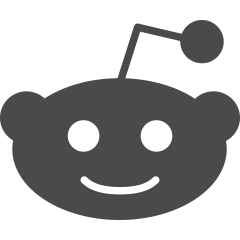Hackers are taking advantage of poor Wi-Fi security to attack small businesses. This post covers simple steps to take to improve Wi-Fi security to block cyberattacks.
Small businesses can implement a robust firewall to protect against cyberattacks, but the Wi-Fi router is often a weak point. A Wi-Fi router providers wireless coverage for your business and it is a likely attack vector if security is lax. By attacking wireless routers, hackers can bypass your firewall.
Fortunately, there are simple steps you can take to improve Wi-Fi security and block attacks. Seven simple steps to take to improve Wi-Fi security have been listed below.
Simple Steps for Small Businesses to Take to Improve Wi-Fi Security
Some of the steps below are obvious security measures, but there have been many instances when small businesses have overlooked these simple protections, only for them to be exploited by hackers.
- Change Router Admin Credentials
Changing default credentials is one of the easiest but most important steps to take to improve Wi-Fi security. Because it is so simple, no business should be guilty of this security faux pas, but many are, even large businesses. In November, a school system discovered that its WAN provider had not changed the passwords on routers that had been in use for years. This is not the login for Wi-Fi, but the password for the router itself. These default administrator passwords can be found with a simple Internet search.
- Disable Remote Administration on Your Router
Many wireless routers allow users to access and change router settings from outside the network. For the majority of businesses, remote administration is not necessary so it should be disabled. While this setting can be convenient, there are other more secure ways to access router settings remotely such as using a VPN. Allowing remote administration makes it far too easy for hackers to access your router.
- Monitor Your DNS Settings
In January 2019, the U.S. Department of Homeland Security issued an emergency directive to all government agencies instructing them to perform an urgent audit of their DNS records after it was discovered that a threat group was targeting government agencies and changing their DNS records. By hijacking the DNS, all employees could be directed to malicious websites – clones of legitimate sites. Businesses that do not have an internal DNS server often use their wireless routers for this. Businesses should regularly monitor their DNS settings to ensure that no changes have been made.
- Limit the Range of Your Wi-Fi Signal
You will want to make sure that everyone on the premises can access your Wi-Fi network, but it is important that no one outside your offices can do so too. If your Wi-Fi signal is too strong, it could be accessed by someone outside your offices and out of sight – In a car parked in your lot for instance. An overly strong Wi-Fi signal makes it easy for an attacker to conduct brute force attacks without being seen.
- Keep Firmware Updated
New router firmware will be periodically released by the manufacturer and, as with all other software updates, they should be applied as soon as possible. Firmware updates are issued to improve security and functionality. They address known vulnerabilities for which exploits exist. Some routers will be set to update automatically, others may require a manual update through the web-based interface. Be sure to check the manufacturers web page, as your router may no longer be supported, which means it is time for an upgrade.
- Make Use of Your Guest Network
One of the most important security measures is to segment your network and this is especially important for Wi-Fi. You should not allow any untrusted device to connect to your network, such as those used by visitors. You should have a separate SSID for your employees and guests. This will keep guests away from your primary network.
- Ensure Your Wi-Fi Network is Encrypted
You should ensure that your Wi-Fi network is encrypted with WPA as an absolute minimum. Without encryption your network will be open and hackers will be able to intercept wireless traffic. Currently the encryption standard is WPA2, although this will change to WPA3 in 2019. If you are planning on replacing your Wi-Fi router, make sure the new model supports WPA3. If your router only supports WEP it is time to upgrade.