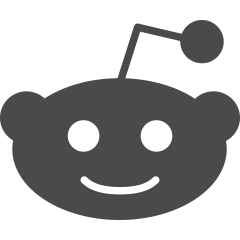It is fair to say that more people are now working from home than ever before and the number is growing rapidly due to the coronavirus pandemic. Here we explore some of the key cybersecurity challenges for remote working and suggest ways that CIOs and IT managers can reduce risk, keep their networks secure, and protect their workers.
COVID-19 and Remote Working
Even in the absence of a pandemic, an increasing number of people are working from home for at least part of the week. One study conducted by the International Workplace Group in 2018 suggests 50% of employees spend at least two and a half days a week working from home and 70% spend at least one day a week working from home.
The coronavirus pandemic is rapidly changing that. Governments around the world are recommending people work from home if they possibly can and many want to do so to reduce the risk of contracting COVID-19. With the 2019 Novel Coronavirus pandemic likely to last for several months at the very least, that is unlikely to change any time soon. Businesses will come under increasing pressure to get their employees set up for working at home.
Cybersecurity Challenges for Remote Working
For many businesses, having to set up large number of employees to work from home in such a short space of time will have come as a major shock. Rather than being able to transition gradually, the quarantine measures and social distances demanded in response to the coronavirus pandemic has given businesses and their CIOs and IT teams little time to prepare and address the cybersecurity challenges for remote working.
Some employees will already be working from home some of the time, so they will be familiar with the steps they need to take to access work networks and applications securely from home, but for a great deal of workers this will be their first time. Those workers therefore need to be trained and made aware of the additional risks, they must learn how to access work systems remotely, and the steps they need to take to do so securely.
Measures need to be considered to reduce the harm that can be caused should devices be lost or stolen, as the risk of device theft increases considerably when IT equipment is taken out of the office. Even if workers are not venturing out of the house to coffee shops, home environments may not be as safe and secure as the office.
Cyberslacking is likely to increase considerably when workers are not being directly supervised due to working at home, so loss of productivity is a real issue. Productivity losses due to people working from home is a key business concern that should be addressed. Cyber risks also increase from internet access at home.
The risk of insider threats also increases with more remote workers. Steps should be taken to reduce the potential for fraud and data theft.
It is relatively easy for organizations to effectively manage risk when users are connected to internal networks when working in the office. Doing the same when most of the workforce is working remotely is a different matter entirely. As the attack surface increases, mitigating risks and protecting against cyberthreats becomes a major challenge.
There are also issues with authentication. A known individual may be attempting to connect to the network, but it becomes harder to determine is that person is who they claim to be. Authentication measures need to be stepped up a gear.
Many businesses will be faced with the problem of simply not having enough devices to allow workers to work remotely on company-issued devices, so the decision will need to be taken about whether to allow employees to use their personal devices. Personal devices are unlikely to have the same level of protection as company-owned devices and it is much harder to control what employees do on those devices and to protect against malware that could easily be transferred onto the work network.
There is also a greater risk of shadow IT when workers are home-based. The downloading of applications and use of non-authorized tools increases risk considerably. Vulnerabilities may be introduced that can easily be exploited by cybercriminals.
Then there is the problem of having so many people accessing work networks using VPNs. Systems may not be able to cope with the increased number, which means workers will not be able to connect and work from home. IT departments must ensure there is sufficient bandwidth and licenses for VPN solutions. Those VPNs also need to be updated and patched.
These are just some of the many cybersecurity challenges for home working. The list of security concerns is very long.
Cybercriminals are Taking Advantage of a Huge Opportunity
Cybercriminals are constantly changing tactics to attack businesses and the coronavirus pandemic offers them opportunities on a silver platter. It is unsurprising that they are taking advantage. In January, phishing campaigns were launched taking advantage of fear about coronavirus. Those campaigns have increased significantly as the COVID-19 crisis has deepened. Coronavirus and COVID-19 are being used as phishing lures and to COVID-themed emails are being used to distribute malware. Cyberattacks exploiting vulnerabilities in VPNs are also increasing.
As the COVID-19 crisis worsens and lockdowns are enforced, businesses will be forced to have more workers working from home and cyberattacks are likely to continue to increase. Since shutting down the business temporarily or indefinitely simply isn’t an option for most businesses, addressing the cybersecurity challenges for remote working will soon become critical.
Addressing the Cybersecurity Challenges for Home Working
Addressing the cybersecurity challenges for home workers is likely to be difficult. Listed below are some of the steps that should be taken to prepare.
- When creating new accounts for home workers, ensure strong passwords are set and use the principle of least privilege to reduce risk.
- Enable two-factor authentication.
- Ensure workers can connect through VPNs and there are sufficient licenses and bandwidth.
- Make sure VPN software is patched and the latest version is installed. Ensure procedures are in place to keep the software updated.
- Consider disabling USB ports to prevent the use of portable storage devices. This will reduce the risk of malware infections and the risk of data theft.
- Ensure portable devices are protected with encryption. Use software solutions that lock devices in the event of theft or allow devices to be remotely wiped.
- Ensure you set up communications channels to allow remote workers to collaborate, such as teleconferencing, chat facilities, document sharing platforms, and SaaS applications. Make sure employees are aware of what can and cannot be shared via chat apps such as Slack and Google Chat.
- Ensure staff are trained on new applications, the use of VPNs, and are aware of the additional risks from remote working. Train remote workers on how to identify phishing and other cybersecurity threats.
- Ensure policies and procedures are set up for reporting threats to IT security teams. Instruct employees on the correct course of action if they believe they have fallen for a scam.
- Implement a DNS filter to prevent employees from accessing high risk websites on corporate-issued devices and block downloads of risky file types.
- Ensure email security controls are implemented to block phishing attacks and detect and quarantine malware threats.
Image credits: SKIMP Art, AdobeStock