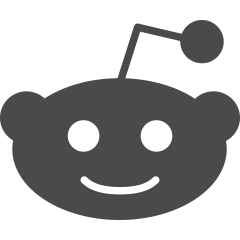Bitwarden is one of the most popular password managers on the market today and will be a strong contender for anyone wishing to add an additional level of security for their personal/business devices or network. Here we take a look at how easy it is to use Bitwarden. Easy of use is a major consideration when choosing a password manager. If it is not easy to use, it will be difficult to get employees to buy-in and use it to its full potential.
With Bitwarden set-up is straightforward, as there is a guided step-by-step process. Unusually, the excellent open source option is very easy to configure, even for someone who is not so tech savvy. You just select the appropriate download buttons for either the desktop and mobile solution, browser extensions or command-line installers. It really could not be made simpler.
Once your account is created you will be asked for your email and then to establish a master password. Following this you will immediately have full control over everything in your accounts. There are various options that are easy to select for automatic password creation and configuration. Within your Bitwarden vault you will be able to save logins, credit cards, notes and address details and it will be protected using strong AES-256 encryption with password hashing.
To give you more of an idea how easy this product is to use, here are some of the basic processes and how they are completed:
- Password Creation: This is completing using the secure password generator in both the desktop and online apps. You can set protocols for length and complexity.
- Altering Passwords: A browser extension allows you to do this when you are logged into the relevant account.
- Accessing Accounts: This can be accomplished using any system with a compatible web browser (Chrome, Firefox, Opera, Edge, Safari, Vivaldi, Brave, Tor), using the web app; login through Windows desktop app, MacOS or Linux; or login via the mobile app. Passwords will be auto-filled when you land on the login page.
- Vault Creation: You can import your passwords from all browsers and previously-used password managers and accounts as part of the set-up steps.
- Account Recovery: Due to Bitwarden’s zero-knowledge model, that means you are the only person who can access your passwords, master passwords that are forgotten or go missing cannot be recovered. The only available option for you is to delete the account and existing vault and restart from scratch.
- Logins and Credentials: The Family, Team and Enterprise service tiers provide safe sharing options through ‘organizations’.
- Security Features: Multi-factor authentication; biometric login with fingerprint and face recognition; strong encryption thanks to password hashing with the AES-256 cipher; secure multi-handshake password sharing; and the option to host passwords locally rather than in the Bitwarden secure cloud.
Conclusion
Overall, Bitwarden is an excellent password management solution which is very user friendly, there are excellent free tiers, and all paid tiers are very competitively priced. Considering all aspects of the solution, and the excellent security, Bitwarden really is one of the best options currently available on the market.